AI Photo Restore: How to Bring Old Photos Back to Life
AI Photo Restore: How to Bring Old Photos Back to Life
Last month, I found a box of my grandmother's photos in the attic. Most were from the 1940s and 50s, and honestly, they looked pretty rough. Faded colors, water stains, torn corners – you know the drill. Instead of taking them to a professional photo restoration service (which would've cost me hundreds), I decided to try AI photo restoration tools.
The results? Mind-blowing.
What Exactly Is AI Photo Restoration?
Think of AI photo restoration as having a really smart assistant that's seen millions of old photos and knows exactly how to fix common problems. Unlike traditional photo editing where you manually adjust every detail, AI tools analyze your image and automatically repair damage, enhance clarity, and even restore missing parts.
The technology uses something called machine learning. Basically, these systems have been trained on countless before-and-after photo pairs, so they've learned patterns about how photos degrade and how to reverse that damage.
My First Attempt: A 1940s Family Portrait
I started with this old photo of what looked like two men in suits on a porch.
The original was pretty faded, with that yellowish tint old photos get, and you could barely make out their faces.
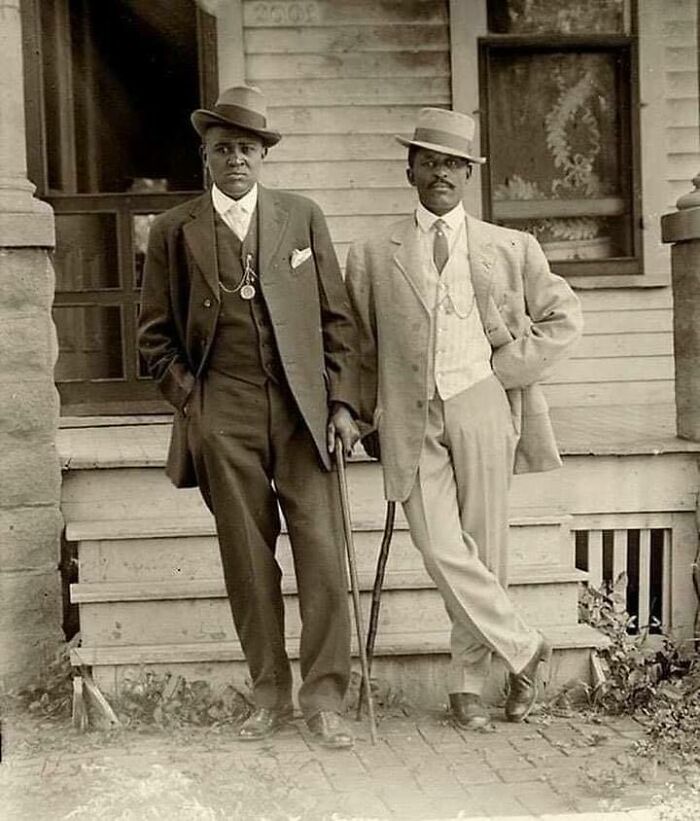
Before: Original faded photo

After: AI restoration
The difference is incredible.
The AI didn't just brighten the image – it actually reconstructed facial details that were barely visible in the original. Their expressions became clear, clothing details emerged, and the overall composition looked like it was taken yesterday.
How AI Handles Different Types of Damage
Fading and Discoloration
This is probably the most common issue with old photos. AI tools excel here because they can analyze the entire image and understand what the original colors should have been. They don't just apply a generic filter – they look at skin tones, clothing materials, and background elements to make intelligent color corrections.
Missing or Torn Sections
Here's where AI gets really impressive. I had this photo of women working on a vintage car from what looked like the 1940s. Part of the image was torn away, but the AI actually filled in the missing section in a way that looked completely natural.

Before: Torn and damaged
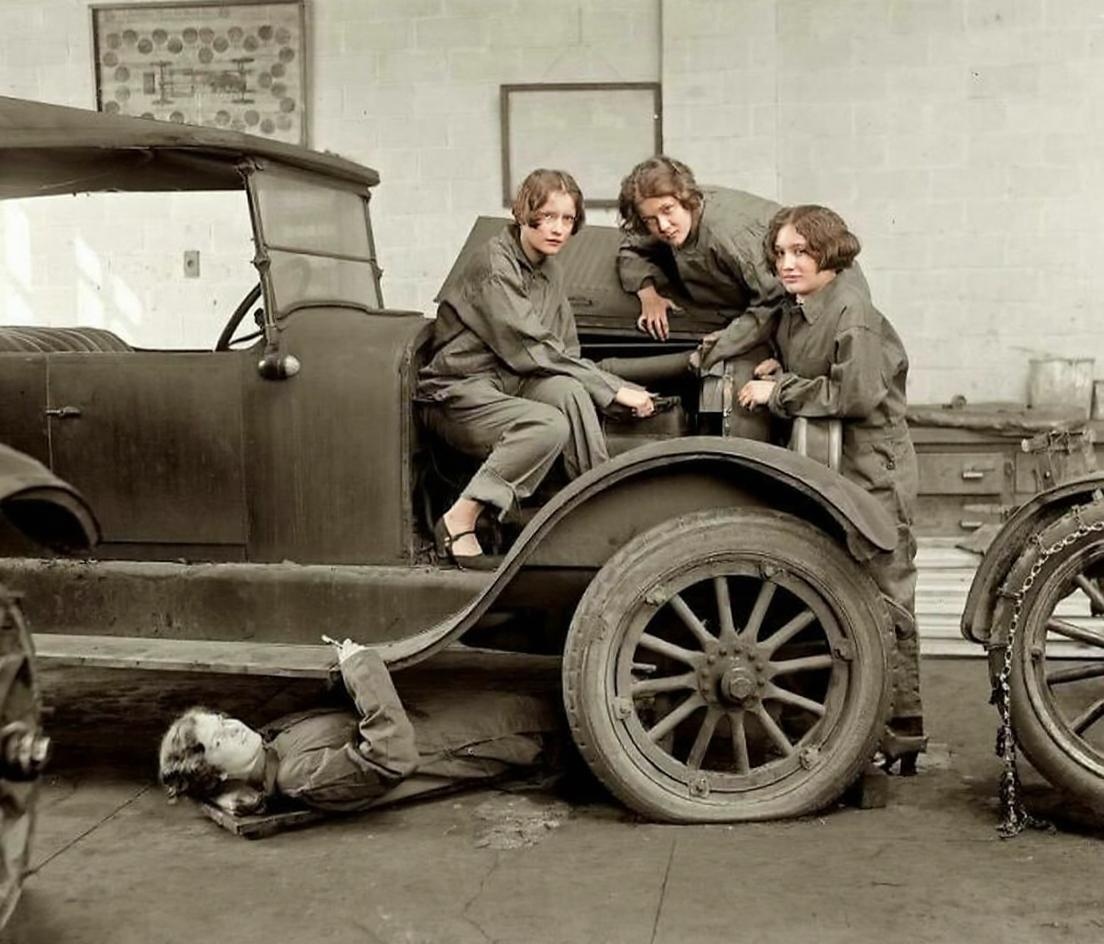
After: AI reconstruction
The AI analyzed the surrounding context – the car, the garage setting, the clothing style – and generated content that fit perfectly with the original scene.
Blur and Focus Issues
Blurry photos used to be a death sentence. With AI, many can be saved. The technology can distinguish between motion blur, camera shake, and focus issues, then apply different correction techniques for each.
What About Really Old Photos?
I tested the limits with some seriously vintage stuff. This photo looked like it was from the early 1900s – an Inuit person listening to what appears to be a gramophone. The original was severely faded and had significant damage.
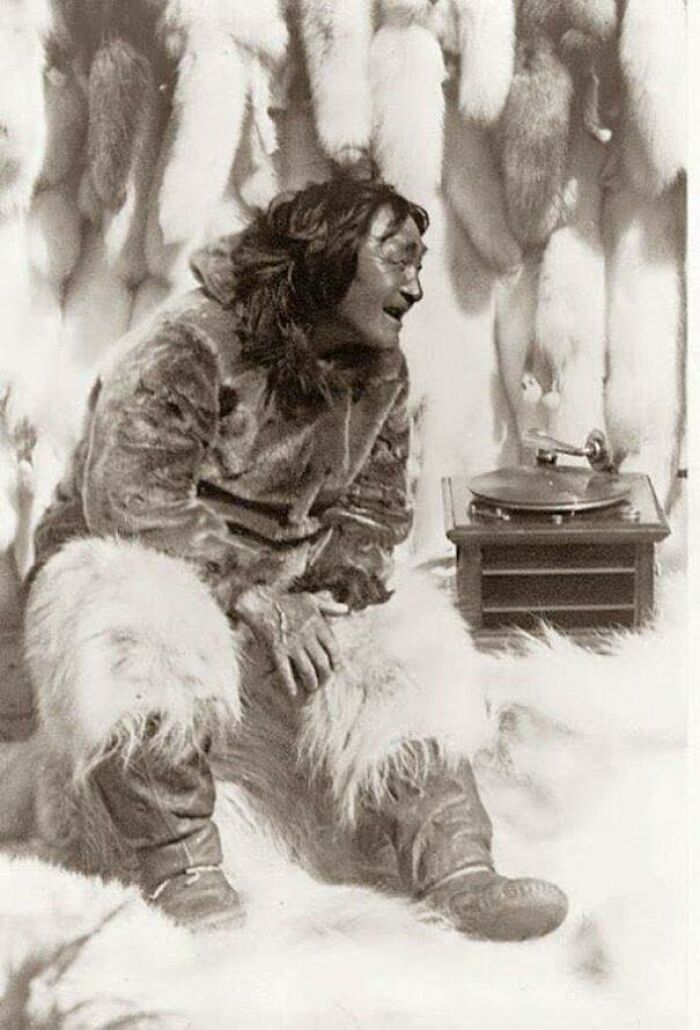
Before: Severely faded, early 1900s

After: Historical details emerged
The AI restoration brought back details I didn't even know were there. The person's facial features became clear, the gramophone's details emerged, and the overall scene transformed from barely recognizable to historically fascinating.
The Limitations (Let's Be Real)
AI photo restoration isn't magic. Here's what I learned during my testing:
It can't create information that never existed. If a face is completely missing from the original, the AI will make its best guess, but it might not look like the actual person.
Results vary by photo quality. A slightly faded photo will get amazing results. A photo that's 90% damaged might only get moderate improvement.
Sometimes it over-processes. Occasionally, the AI makes everything look a bit too smooth or artificial. Most tools let you adjust the intensity, which helps.
Comparing AI to Traditional Methods
I've tried both approaches, and here's the honest comparison:
Speed: AI wins by a landslide. What would take a skilled editor hours happens in seconds.
Cost: AI tools are incredibly affordable compared to professional restoration services.
Quality: For most photos, AI produces results that are as good as or better than manual editing. For extremely rare or valuable photos, you might still want a human expert.
Learning curve: You don't need any technical skills to use AI restoration. Just upload and wait.
Different Types of AI Restoration Tools
Some tools focus on specific problems:
- Color restoration for black and white photos
- Damage repair for torn or stained images
- Enhancement for improving overall quality
- Style transfer for artistic effects
The best tools combine all these capabilities into one interface.
Tips for Best Results
After restoring dozens of photos, here's what works:
Start with the highest resolution scan you can manage. Even if the original is small, scan at 600+ DPI.
Try multiple tools. Different AI systems have different strengths. What doesn't work well in one might be perfect in another.
Don't over-process. It's tempting to max out all the settings, but subtle improvements often look more natural.
Keep the original. Always work from a copy. You might want to try different approaches later.
The Emotional Impact
This might sound cheesy, but there's something really powerful about seeing family history come back to life. That box of grandmother's photos went from being damaged artifacts to clear windows into the past.
I ended up creating a digital album for the whole family, and everyone was amazed at the clarity and detail we could recover. Photos we thought were beyond saving became centerpieces of family stories we'd almost forgotten.
Looking Forward
AI photo restoration is getting better every month. New models are being released that handle more complex damage, work faster, and produce more natural results. What amazes me is how accessible this technology has become – tools that would have been science fiction five years ago are now available to anyone.
Whether you're dealing with old family photos, historical images, or just pictures that didn't turn out quite right, AI restoration opens up possibilities that simply didn't exist before. The technology has reached a point where the results often exceed what manual editing can achieve, at a fraction of the time and cost.
👉 Ready to restore your own photos? Get started here to get started with AI photo restoration.